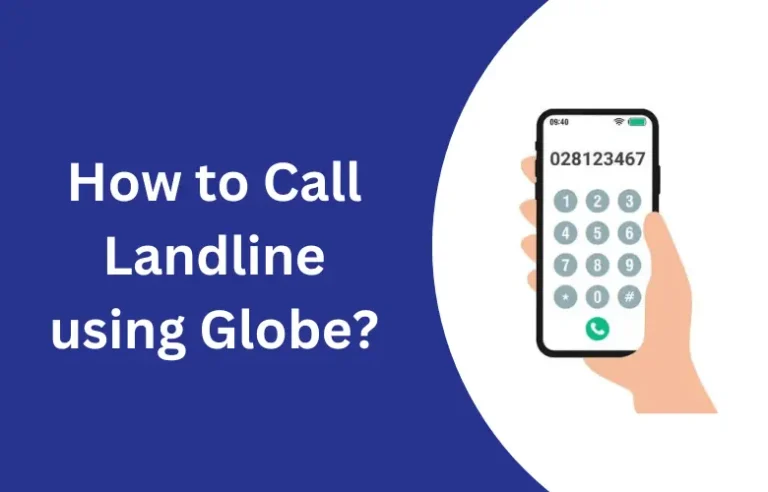GlobeOne App Download Free [For Android, iOS and PC]
With smart devices, managing the digital world is now easier for people everywhere. The Globeone App is a great example of this. It helps you handle financial transactions and gives you various ways to send or receive money online.
If you’re having trouble with the GlobeOne app download or if you want to know how to use it for transactions, we have a detailed guide. This guide covers everything from the app’s features and benefits to how it works and more.
Top New Advanced Features of the GlobeOne App
- Pay Bills Anywhere: You can now pay your postpaid bills from anywhere in the world using GlobeOne. The app supports various payment methods including e-wallets, credit cards, debit cards, and bank transfers, making bill payment quick and convenient.
- WiFi SIM Registration: Register your new Globe SIM for prepaid or postpaid Wi-Fi Home services right from the app. There’s no need to visit a store—everything can be done from the comfort of your home.
- Globe/TM Promos: The app provides a list of exciting promos that you can redeem for rewards. For instance, you can earn ₱10 GCash and 500 MB of data for every five reward points. You also have the option to save these points for future use in case of emergencies.
- GoRoam Promos: If you travel frequently, GlobeOne offers GoRoam promos that work anywhere in the world. Enjoy budget-friendly data roaming with no location restrictions, so you stay connected wherever you go.
- Vouchers for Movie Apps: When you pay for streaming channel bills through GlobeOne, you receive exclusive vouchers. These vouchers let you watch movies, sports, and news on your favorite streaming apps without additional costs.
- GlobeOne Shop: The app also features an online shop where you can order gadgets and other products. It ensures a secure shopping experience for all your accessories, apparel, and tech needs.
How to Download the GlobeOne App

You can download the GlobeOne app in a few simple steps, depending on your device. Here’s how you can get it on different platforms:
GlobeOne App Download For Android Devices
- Open the Google Play Store: On your Android phone, open the Google Play Store app.
- Search for “GlobeOne”: Use the search bar to find the GlobeOne app.
- Install the App: Tap on “Install” to start downloading. The app will automatically install on your phone.
- Open the App: Once installed, open the GlobeOne app.
- Log In or Create an Account: Sign in with your existing account or create a new one.
- Verify Your Number: Enter your Globe/TM mobile number. You’ll receive a verification code on your phone. Enter this code in the app.
- Agree to Terms: Review and accept the GlobeOne terms and conditions.
GlobeOne App Download For iOS Devices
- Open the App Store: On your iPhone or iPad, open the App Store.
- Search for “GlobeOne”: Tap on the search bar and type in “GlobeOne”.
- Download the App: Tap “Get” or “Install” to download the app. The installation will be completed automatically.
- Open the App: Launch the GlobeOne app from your home screen.
- Log In or Create an Account: Choose to either log in with your existing account or create a new one.
- Verify Your Number: Enter your Globe mobile number and wait for a verification code to arrive on your phone. Enter this code in the app.
- Set Up a PIN: Create a strong 6-digit PIN for secure logins.
- Set Up Your Profile: Add a profile photo or customize your notifications if you like.
GlobeOne App Download For PC
Currently, the GlobeOne app is not directly available for PC download. However, you can use Android emulators to run the app on your computer. Emulators create a virtual Android environment on your PC, allowing you to use mobile apps like GlobeOne.
Here’s how you can use three popular emulators to download GlobeOne on your PC:
1. GlobeOne App Download For PC Using MEmu Play
- Download MEmu Play: Visit the official MEmu website and download the latest version of the emulator for your PC. Install and open MEmu Play.
- Open Google Play Store: Within MEmu, find and open the Google Play Store app. You might need to sign in with your Google account.
- Search for GlobeOne: In the Play Store search bar, type “GlobeOne”.
- Install the App: Click “Install” next to the GlobeOne app. MEmu will download and install the app on your virtual Android environment.
- Launch GlobeOne: Once installed, you’ll see GlobeOne in the list of apps in MEmu. Click to open it and log in with your Globe account or create a new one if needed.
2. GlobeOne App Download For PC Using GameLoop
- Download GameLoop: Go to the GameLoop website and download the latest installer for your PC. Run the installer and follow the instructions to install it.
- Open GameLoop: Launch GameLoop after installation is complete.
- Search for GlobeOne: Use the search bar in GameLoop to find “GlobeOne”.
- Install the App: Click “Install” next to the GlobeOne app. GameLoop will handle the download and setup.
- Open the App: Find GlobeOne in your GameLoop library and start it. Log in with your Globe account details or create a new account if you don’t have one.
3. GlobeOne App Download For PC Using BlueStacks
- Download BlueStacks: Download the latest version of BlueStacks from their website and run the installer.
- Open BlueStacks: After installation, open BlueStacks on your PC.
- Find Google Play Store: Look for the Google Play Store app within BlueStacks.
- Search and Install GlobeOne: In the Play Store, search for “GlobeOne” and click “Install”. BlueStacks will download and install the app.
- Launch GlobeOne: Once installed, you can find GlobeOne in BlueStacks. Open the app and log in or create a new account.
Using these emulators, you can easily run GlobeOne on your PC and manage your financial transactions just like on a mobile device.
You should also check: Globe Fiber Prepaid Promos and Unli Data
Pros and Cons of the GlobeOne App
Conclusion
In conclusion, downloading the GlobeOne app is a smart choice for managing your Globe or TM accounts with ease. It offers handy features like paying bills, redeeming rewards, and accessing exclusive deals. Whether you’re at home or on the go, the app provides a convenient way to handle your mobile needs. Give it a try to see how it can simplify your digital life.

![GlobeOne App Download Free [For Android, iOS and PC]](https://globesimregistration.com.ph/wp-content/uploads/2024/08/TNT-Sim-Registration-Online-with-Link-2024-21-1.webp)

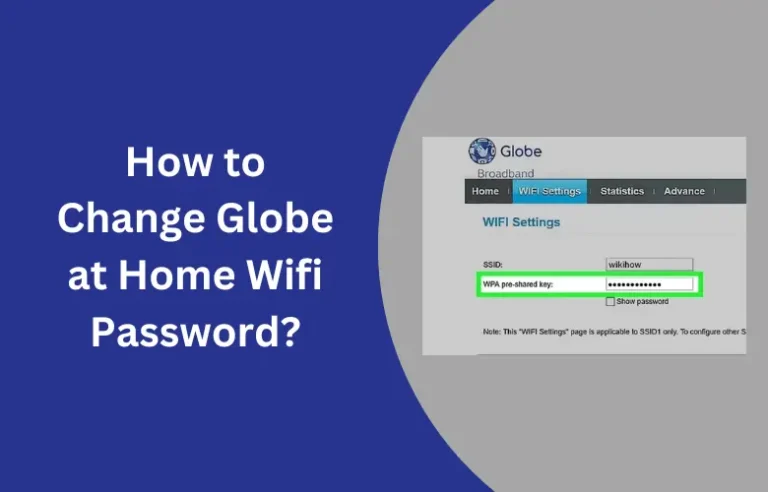
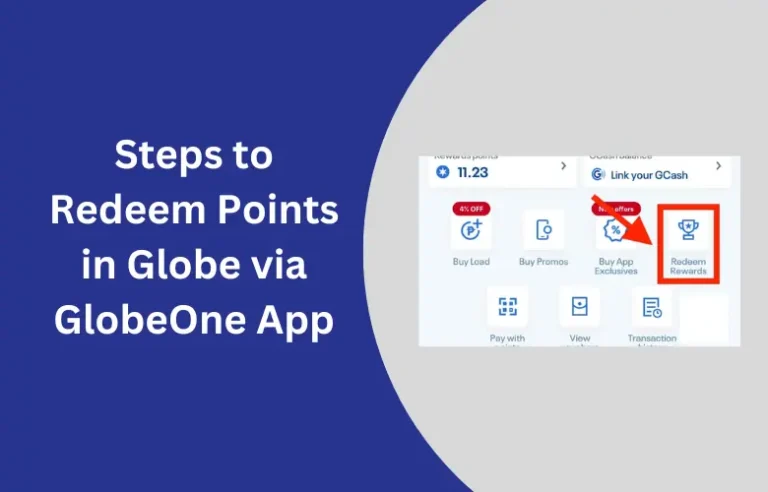
![Gomo SIM Registration Online Link [Quick Guide & Steps]](https://globesimregistration.com.ph/wp-content/uploads/2024/08/TNT-Sim-Registration-Online-with-Link-2024-5-1-1-768x492.webp)