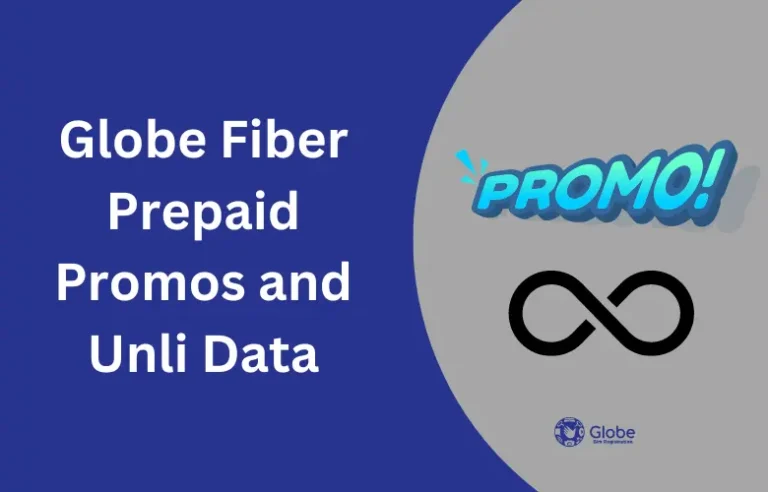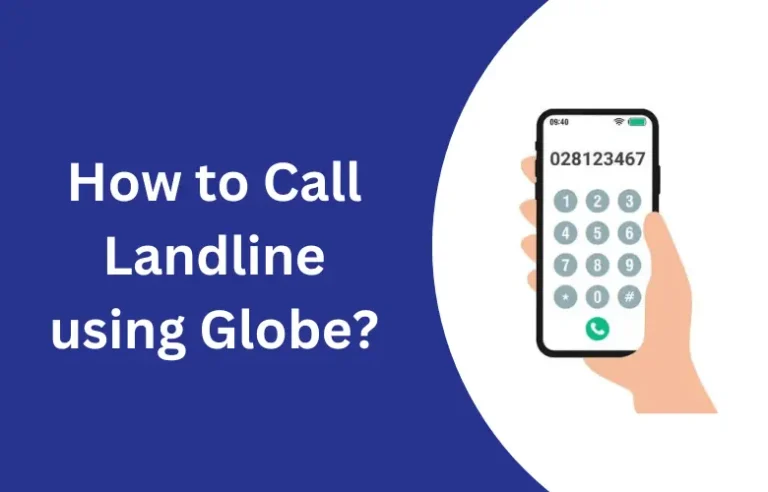How to Activate New Globe SIM Card Prepaid & Postpaid
Got a new Globe SIM Card and not sure how to get it up and running.
In this guide, we’ll walk you through how to activate new Globe SIM in the easiest way possible. Once activated, you’ll connect to Globe’s 4G and 5G networks, allowing you to make calls, send texts, and stay connected with friends. We’ll cover each step clearly so you can start using your new SIM card without any hassle.
How to Activate New Globe SIM Prepaid Card?
You can activate your Globe prepaid SIM card in three easy ways:
You can activate your Globe prepaid SIM card in three easy ways:
- Dialing 143#
- Using the GlobeOne App
- Visiting a Globe Sari-Sari Store
How to Activate New Globe Sim by Dial 143#:
This is the quickest and simplest method to activate a new Globe Sim after Globe Sim registration. Just pick up your Globe phone and dial *143#. Hit the send button, and you should get a confirmation message once your SIM card is activated. It’s fast and doesn’t need any extra apps or visits.
How to Activate New Globe Sim Using GlobeOne App:
To use this method, first download the GlobeOne app from the Google Play Store or Apple App Store. Open the app and follow the instructions to add your new SIM card. You’ll need to enter your SIM card’s mobile number and a verification code sent to your phone via SMS. This method is great if you prefer handling things digitally.
How to Activate New Globe Sim by Visiting Globe Sari-Sari Store:
If you prefer face-to-face help, visit any Globe Sari-Sari store. Ask the store staff for help with activating your SIM card, and they will do it for you. This option is useful if you have any questions or need additional assistance.
Each method is straightforward, so choose the one that works best for you!
How to Activate Globe Postpaid SIM Card?
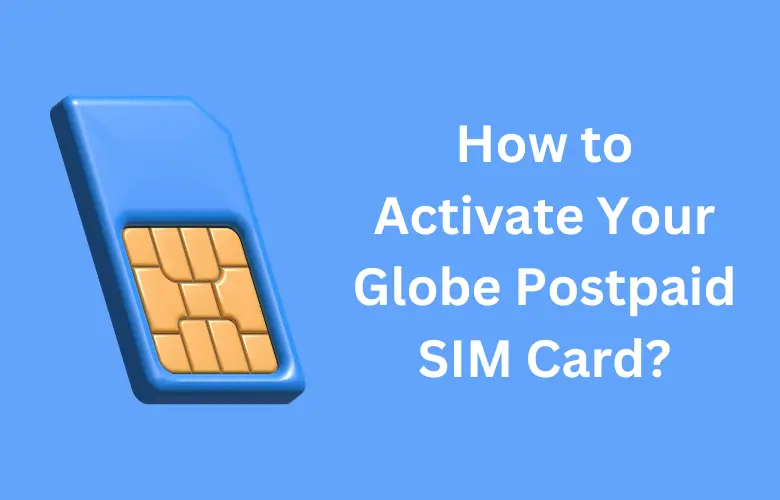
Activating your Globe postpaid SIM card is usually straightforward. Most of the time, your SIM card will be activated automatically when you buy it or sign up for a plan. You’ll get a confirmation SMS from Globe once it’s active.
If you don’t get a confirmation SMS, here’s what to do:
Check for an SMS Request:
Sometimes, Globe might send you a message asking you to confirm your SIM registration. Follow the instructions in the message to complete the activation.
Text SIMREG to 8080:
If you haven’t received any activation messages, try sending a text with the word SIMREG to 8080. Globe will reply with instructions to finalize your registration and activate your SIM card.
Contact Globe Customer Service:
If you need more help, you can call Globe Customer Service at (1800-1-45623) or visit a Globe store nearby. They’ll assist you in getting everything set up.
These steps will help ensure your Globe postpaid SIM card is ready to use quickly and easily!
Conclusion
Activating your Globe SIM card, whether prepaid or postpaid, is designed to be quick and easy. By following the steps for your specific SIM type, you’ll be up and running in no time. If you run into any issues, Globe’s customer support is there to help. Enjoy staying connected with your Globe services!