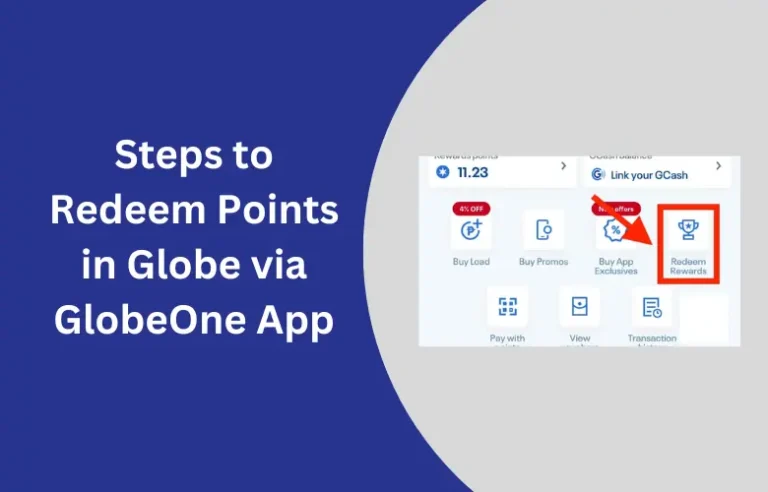How to Reactivate Globe SIM?
Two common reasons your SIM might be deactivated are inactivity and lack of registration. It might be temporarily shut off if you haven’t used your SIM card for a while. Additionally, a new regulation in the Philippines requires SIM card registration. If you haven’t registered your SIM card, it could be deactivated.
There’s a solution for each problem! For inactive SIMs, simply reload your Globe card with any amount. This usually makes it reactive automatically. In this blog, we will give all the details about how to reactivate Globe SIM cards.
Reactivating a Prepaid Globe SIM Card
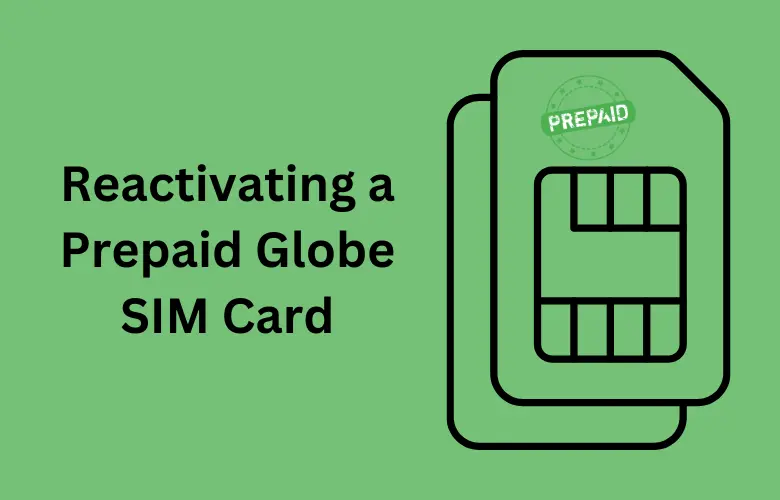
You can bring your prepaid Globe SIM card back to life, but the steps you need to follow depend on why it was deactivated. Here are three ways to reactivate your Globe prepaid SIM card:
Online:
- Deactivated due to inactivity: If your SIM card hasn’t been used for 120 days and has a zero balance, you can still reactivate it. Globe gives you a five-day grace period after deactivation. Here’s how:
- Connect to a Wi-Fi network and go to new.globe.com.ph/simreg.
- Enter your 10-digit mobile number and click on “Register.”
- Wait for the One-Time PIN (OTP) sent to your mobile number.
- Return to the registration portal and enter the OTP.
- Fill out the registration form, which may require a selfie and a valid ID. Then click “Submit.”
- Deactivated for other reasons: If your SIM was deactivated due to loss or using up all credits, the reactivation process may differ. You might need to contact Globe support for specific instructions.
GlobeOne App:
- Download the GlobeOne app from the App Store or Google Play Store.
- Log in to your account (or create one if you don’t have an account).
- Look for the section on reactivating or managing your SIM card.
- Follow the in-app instructions to complete the reactivation process.
Globe Stores/EasyHubs:
- Visit your nearest Globe store or EasyHub.
- Bring a valid ID and your deactivated Globe SIM card.
- A Globe representative will assist you with the reactivation process.
Reactivating a Globe Postpaid SIM Card
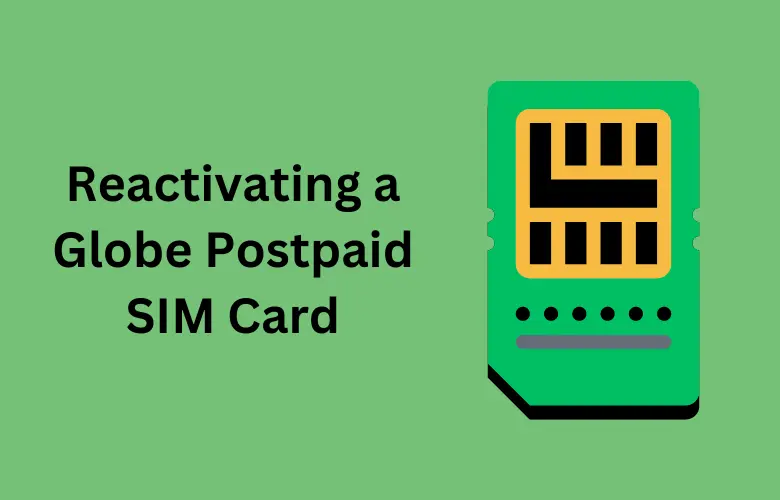
If your Globe postpaid SIM card is deactivated, you have two main options to get it working again:
- Online (using Globe’s SIM Registration Platform or the GlobeOne App)
- In-person at Globe Stores
You’ll need your SIM card number for both online and in-store reactivation.
Online:
Via Globe’s SIM Registration Platform:
- Connect to a Wi-Fi network.
- Visit the Globe SIM Registration website.
- Complete the registration process by following the instructions.
Via the GlobeOne App:
- Download and install the GlobeOne app from the App Store or Google Play Store if you haven’t already.
- Open the app and log in to your Globe account.
- Find the option to reactivate your SIM card and follow the on-screen instructions.
Globe Stores:
- Visit any Globe store with your valid ID.
- A Globe representative will help you through the reactivation process.
Important Notes:
- Reactivating your SIM card usually takes about 24 hours.
- Just like with prepaid SIMs, if your postpaid SIM has been deactivated for more than 5 days, you may not be able to reactivate it and might need to get a new SIM card.
By following these steps, you can easily get your Globe postpaid SIM card up and running again.
You should also check: TM SIM Registration (Link) 2024 Online
Why Do SIM Cards Expire?

You can tell your SIM card has expired when you stop getting a network signal, and can’t make or receive calls and messages. You might also see an “invalid SIM” message. Here are some reasons why SIM cards expire:
If you don’t activate your SIM card by the expiration date printed on the SIM pack envelope, it will expire.
After activating your SIM card, if you haven’t used it for a whole year since you last added credit, it will expire.
If you don’t use your activated SIM for 120 days after your balance reaches zero or after any promotions you have expired, it will stop working.
It’s important to keep using your SIM card regularly to avoid it expiring.
How to Keep Your SIM Card Active?
Once your SIM card expires, you can’t reactivate it, and your number might be given to someone else. While getting a new SIM is easy, it comes with a different number. Avoid the hassle by keeping your SIM card active with these fun and simple tips.
Call Your Family Regularly:
Stay connected with your parents and grandparents. Regular calls don’t just bridge distances but also keep your SIM card active. You can even teach your grandparents to use technology for group chats or video calls, making family connections stronger and more frequent.
Send Sweet Texts to Your Significant Other:
Brighten your partner’s day with a sweet SMS, especially if work and other commitments have taken over your time. A simple “thinking of you” message can keep your relationship lively and ensure your SIM card stays active.
Use Promos for Your Favorite Apps:
Explore productivity tools, training resources, games, and entertainment apps. With promos like Go+99, you get 8 GB of data for apps like GoWATCH, GoWORK, and GoPLAY. Subscribing to these data promos helps keep your SIM card from becoming inactive.
Join Social Media Challenges:
Participate in fun social media challenges, like recreating old photos or learning new dance moves on TikTok. Completing missions in the GlobeOne app also earns you points and rewards. Using mobile data for these activities keeps your SIM card active while you enjoy and share good vibes.
Maximize Roaming Promos While Traveling:
When traveling abroad, use roaming promos to stay in touch with family and friends. Share updates, pictures, and funny memes. Affordable roaming promos help prevent your SIM card from expiring due to inactivity, especially on long trips. This way, you can explore the world without worrying about losing your number.
By following these tips, you can keep your SIM card active and avoid the stress of getting a new number.
Conclusion
Reactivating your Globe SIM card is easy and can save you from losing your number. By staying proactive and following the simple steps provided, you ensure your SIM card stays active and usable. Whether you’re making calls, sending texts, or using data, keeping your SIM card active means staying connected with the people and services that matter most.