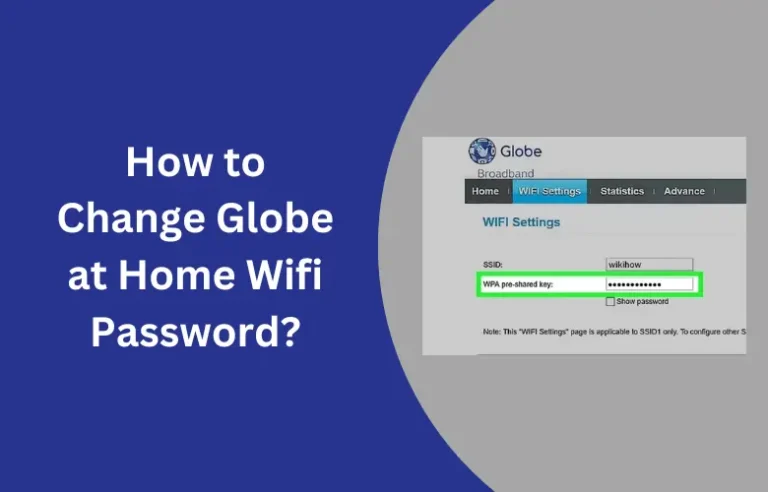TM SIM Registration
The SIM Registration Act has set rules that require everyone using TM SIM cards to register their numbers. This rule helps to prevent crimes, improve safety, and protect people’s rights. You can register your TM SIM card easily using either the GlobeOne app or the TM website.
Registering your TM SIM card is simple. Just follow the instructions on the app or website to fill out the form. Once you complete the TM SIM registration, you might get some cool freebies as a thank-you gift from the TM network!
Methods of TM SIM Registration
TM SIM Registration Online Steps

Registering your new TM SIM card online is easy and similar to how you would register with Globe. Just follow these simple steps using the official website:
- Click on the provided TM SIM registration link online below.
- When you visit the site, you’ll need to accept cookies. This helps the website work better for you.
- Enter your mobile number to receive a one-time password (OTP).
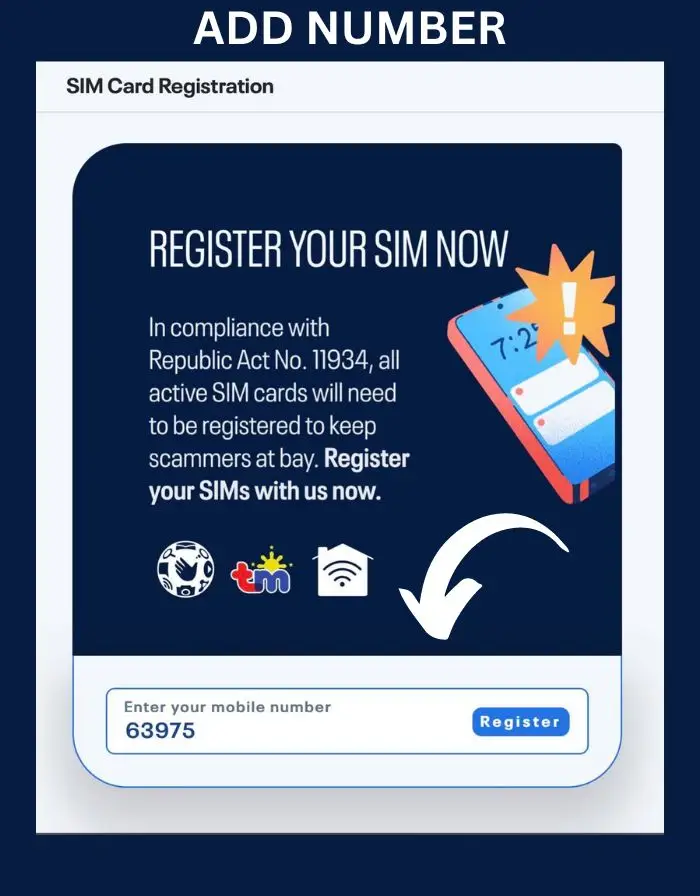
- You have 5 minutes to enter the OTP sent to you by SMS.
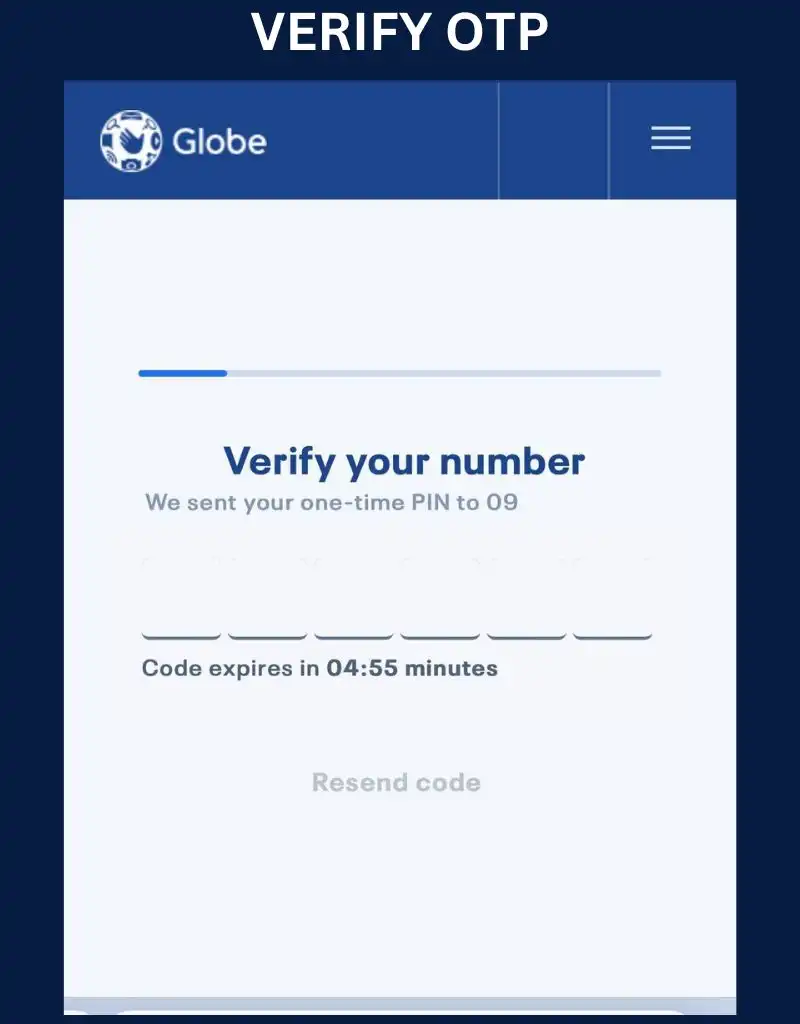
- Fill in the required legal information based on your official documents.
- Choose your type of ID and upload a photo of your government-issued ID.
- Submit the form, and you’re done! Congratulations, your TM SIM card is now registered.
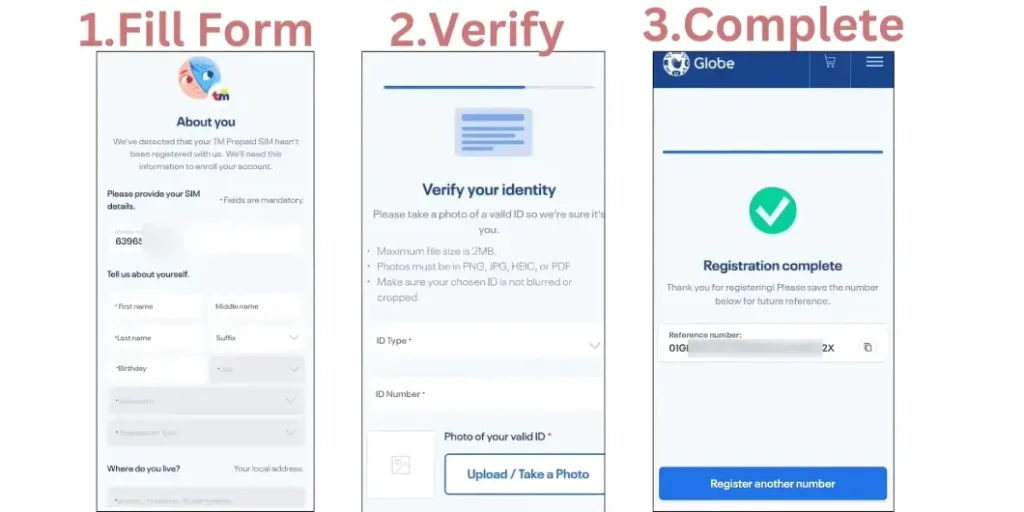
By registering your SIM card, you help keep the network safe and secure while also enjoying a smoother service experience.
TM SIM Registration via GlobeOne App
You can easily register your TM SIM card using the GlobeOne app. Here’s a simple guide to help you through the process:
- Get the app from the Play Store and install it on your phone.
- Launch the GlobeOne app after installation.
- Look for the “Register Your SIM” button on the app’s main screen.
- Type in your mobile number and tap “Register.”
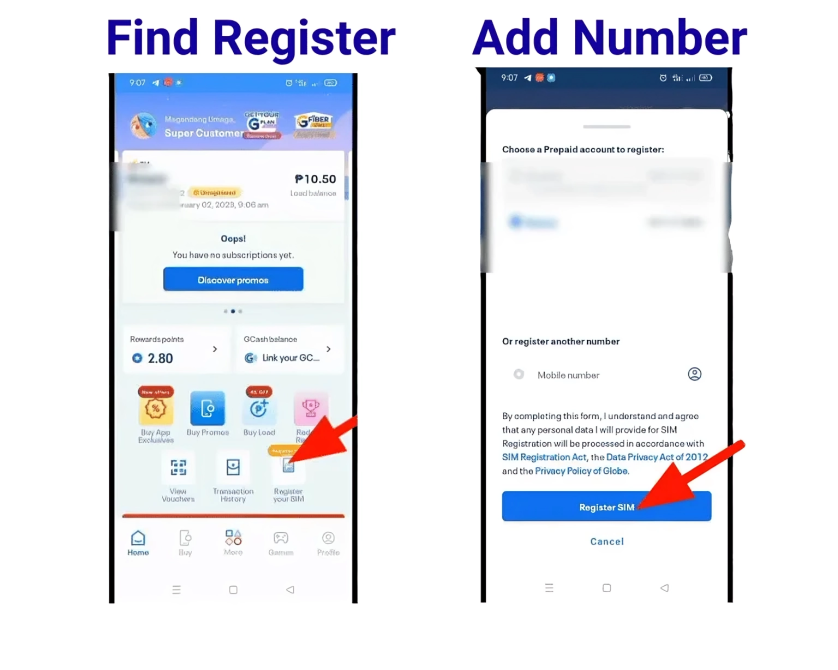
- Click “I Accept” to allow cookies for the registration process.
- You will get a one-time password (OTP) on your phone. Enter this code within 5 minutes.
- Tap “Let’s Start” to begin filling out the form.
- Enter your phone number and OTP again to proceed.
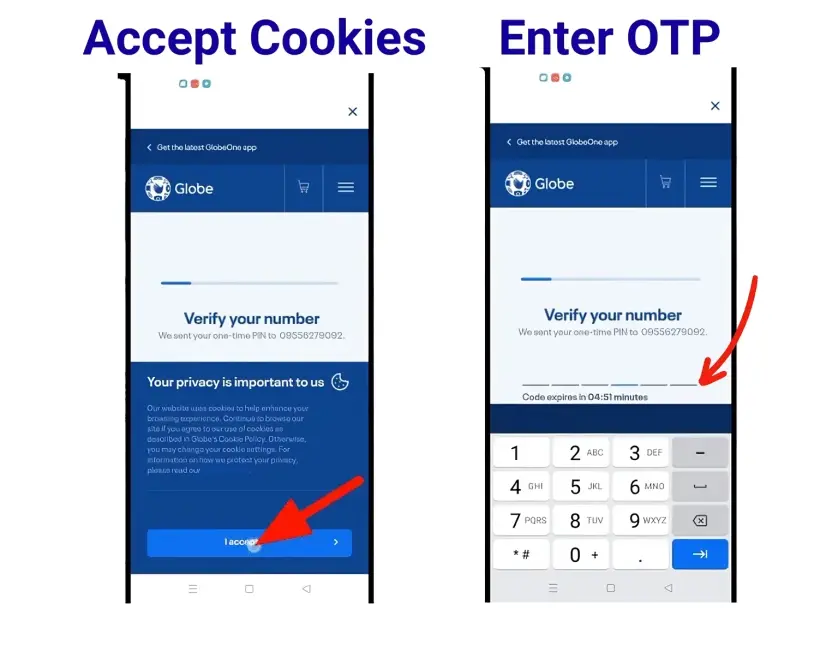
- Provide accurate personal information in the form and click “Next.”
- Choose your ID type, input the ID number, and upload a selfie for verification.
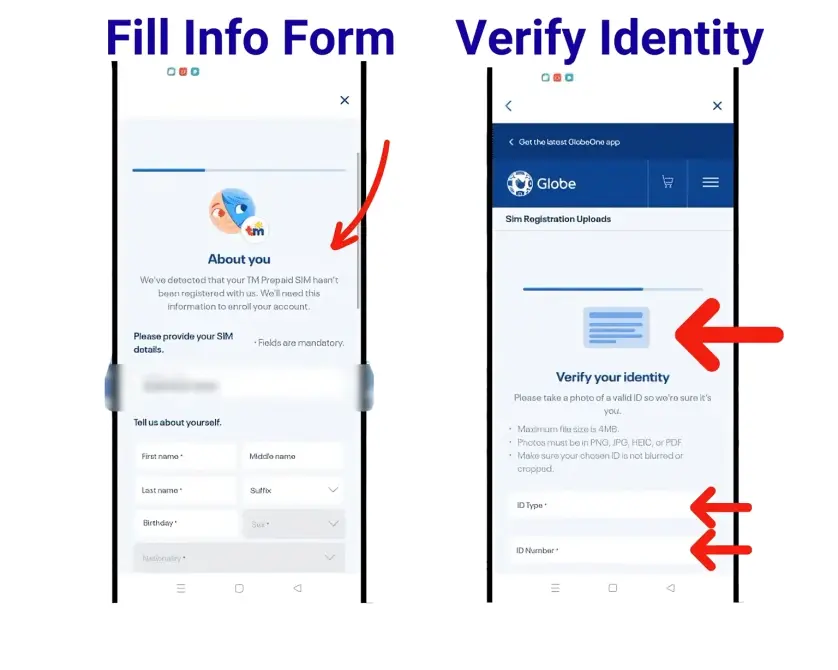
- Check the box to agree to the registration terms and conditions.
- Tap the “Submit” button to complete the process.
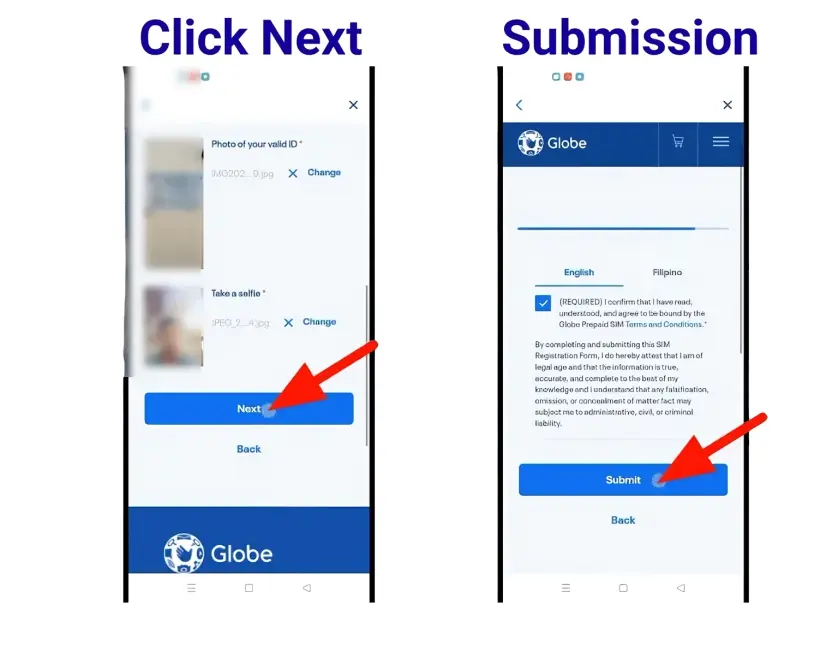
TM SIM Registration via SMS
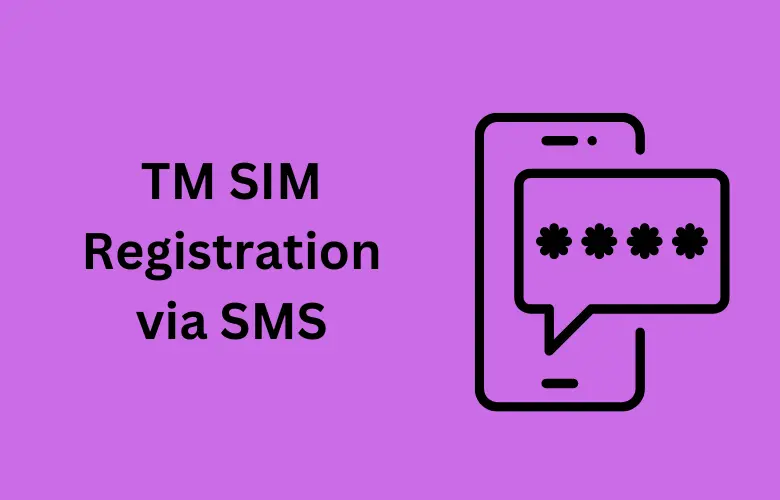
You can also register your SIM card using a simple SMS like you do Globe Sim registration, Sun Sim registration, and TNT Sim registration. Here’s how to do it:
- Go to the app where you send text messages on your phone.
- Start a new text message.
- Type your full name, birthdate, address, and nationality into the message.
- Send this information to the number “8080.”
- You will get a confirmation message soon after
This method is quick and easy, and you’ll know your registration was successful when you get the confirmation.
TM SIM Official Contact

If you run into any problems with registering your TM SIM card, you can get help by contacting their official support team.
- Call the Hotline: Dial (02) 7730-1500 for assistance with your registration issues.
- Use Your TM SIM: For faster help, you can also call 808 directly from your TM SIM card.
They’re there to help you with any questions or issues you might have!
Acceptable IDs and Personal Information for TM SIM Registration
Personal Information Needed
Acceptable IDs You Can Use
Freebies After TM SIM Registration
When you register your TM SIM card, you get some exciting perks! TM now offers 5G-ready SIM cards, so if 5G signals are available in your area, you can use them on your 5G-enabled phone. This is great if you travel and use TM’s roaming services.
After you complete your SIM registration TM, you’ll get a special reward called EASYSURF50. This includes 5GB of data—2GB for general internet use and a 3GB FunALIW Pack for extra fun—valid for three days. To claim your reward, just text “FREEEZ50” to 8080.
By registering your SIM, you also help ensure your safety. The TM network follows the SIM Registration Act, which helps protect you from spam, scams, fraud, and other illegal activities. The Philippine Government also supports these efforts to keep your information secure.
Rewards With TM SIM Registration
TM SIM users can enjoy a variety of rewards that they can redeem using the GlobeOne App or by dialing *143#. Here’s a list of the rewards you can get:
- REWUNLICALL: Unlimited calls for 1 day. You need 2 reward points.
- SURF100MB: 100MB of data for 1 day. You need 2 reward points.
- REWCOMBO2: 20 minutes of calls and 20 SMS messages, valid for 1 day. You need 2 reward points.
- REWCOMBO4: Unlimited calls and texts to TM numbers for 1 day. You need 4 reward points.
- REWCALL: Unlimited calls to TM numbers and 100MB of data for 1 day. You need 4 reward points.
- REWTXT: Unlimited texts to all networks and 100MB of data for 1 day. You need 4 reward points.
- SURF250MB: 250MB of data for 1 day. You need 4 reward points.
- REWCOMBO10: Unlimited calls and texts to all networks, plus 100MB of data for 1 day. You need 6 reward points.
- SURF500MB: 500MB of data for 1 day. You need 10 reward points.
- SURF1GB: 1GB of data for 1 day. You need 10 reward points.
These rewards can help you stay connected and enjoy more data, calls, and texts. Make sure to keep track of your reward points and redeem them for the benefits you need!
TM SIM Card Promos
TM SIM offers a range of exciting promos for calls, texts, and data to keep you connected. Here’s a guide to the latest packages you can choose from:

Easy Surf Promos:
- Easy Surf 10: Get 50MB of data for just ₱10, valid for 1 day.
- Easy Surf 50: Enjoy 1GB of general data plus an additional 1GB for Facebook for ₱50, valid for 3 days.
- Easy Surf 70: Get 1.5GB of data plus 2GB for apps for ₱70, valid for 7 days.
Combo Promos:
- Combo 15: Includes unlimited SMS, 20 minutes of calls to Globe, and 100MB of data for ₱15, valid for 1 day.
- Combo 50: Get unlimited SMS, 100 minutes of calls to Globe, and 1GB of data for ₱50, valid for 3 days.
- Combo 70: Offers unlimited SMS, 100 minutes of calls to Globe, and 2GB of data for ₱70, valid for 7 days.
Internet Promos:
- Surf Saya: Includes 100MB of data and 50MB for Facebook for ₱20, valid for 1 day.
- Surf Plus: Get 500MB of data plus 300MB for Facebook for ₱50, valid for 3 days.
- Surf Max: Enjoy 1GB of data plus 1.5GB for social apps for ₱100, valid for 7 days.
These promos provide great value, helping you stay connected with the right balance of calls, texts, and data. Pick the one that best fits your needs and enjoy staying in touch!
How to Fix TM SIM Card Registration Issues?

If your TM SIM card registration isn’t working, try these steps to fix the problem:
- Your Date of Birth
- Your Full Name
- A National ID with the ID Number
- Turn Off Your Phone: Start by turning off your mobile device completely.
- Remove the SIM Card: Take out the SIM card tray from your phone.
- Clean the SIM Card: Gently wipe the SIM card with a dry, clean cloth to remove any dust or smudges.
- Blow Air: Lightly blow air onto the surface of the SIM card to clear away any remaining dust.
- Reinsert the SIM: Put the SIM card back into the tray and then place the tray back into your phone.
- Restart Registration: Turn your phone back on and try the SIM registration TM process again.
If these steps don’t solve the issue, try inserting the SIM card into another phone with a good internet connection and attempt the SIM registration TM from there.
Conclusion
In conclusion, registering your TM SIM card is an essential step to ensure you stay connected and enjoy your mobile services without any issues. By following the simple steps for SIM registration TM and troubleshooting, you can easily set up your SIM and access various promos and rewards. If you encounter problems, don’t hesitate to seek help from TM’s support. Once registered, you can enjoy a secure and hassle-free experience with your TM SIM card.




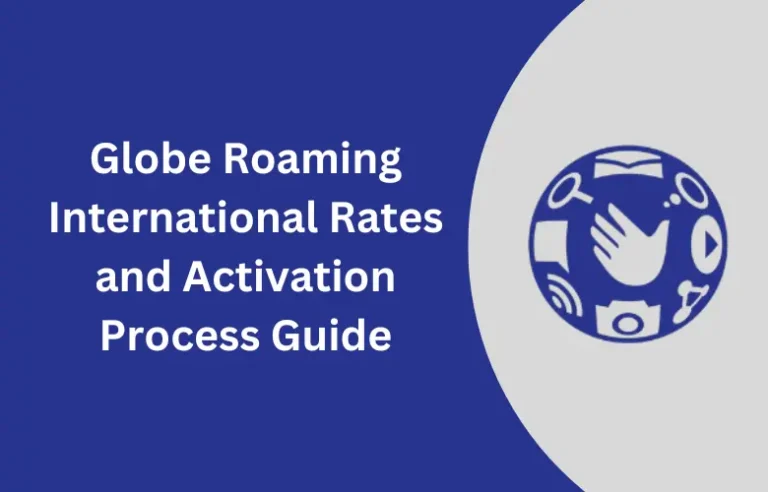

![Gomo SIM Registration Online Link [Quick Guide & Steps]](https://globesimregistration.com.ph/wp-content/uploads/2024/08/TNT-Sim-Registration-Online-with-Link-2024-5-1-1-768x492.webp)