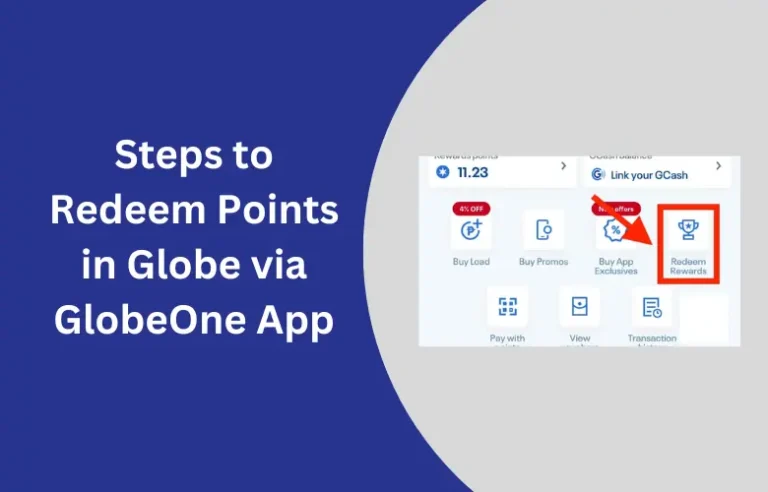TNT Sim Registration
In the Philippines, if you use a TNT or Smart SIM card, you must register it before you can use it. This rule is now a requirement for all TNT SIM users as well. Before using your Smart or TNT SIM, it’s important to know how to register it, what documents you need, and where to go online to complete the TNT Sim registration process.
The main goal of registering your SIM card, like for Globe or TNT, is to help stop fraud and scams. By making sure all SIM cards are registered, the government hopes to reduce illegal activities and keep everyone safer online.
Ways to Register TNT Sim in 2024
These are the methods of registering your TNT sim.
TNT Sim Registration Link Online Steps
Registering your TNT SIM card is simple. Here’s a step-by-step guide to help you complete the process online:
- Go to the official TNT SIM registration site at simreg.smart.com.ph.
- Type in your 11-digit TNT phone number and click “Send OTP.”
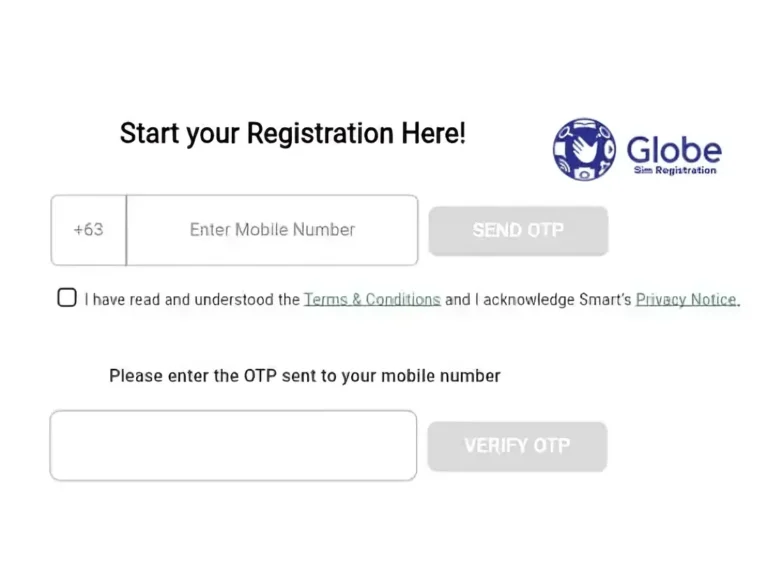
- You’ll get a One-Time Password (OTP) on your phone. Enter this 6-digit code to verify your number.
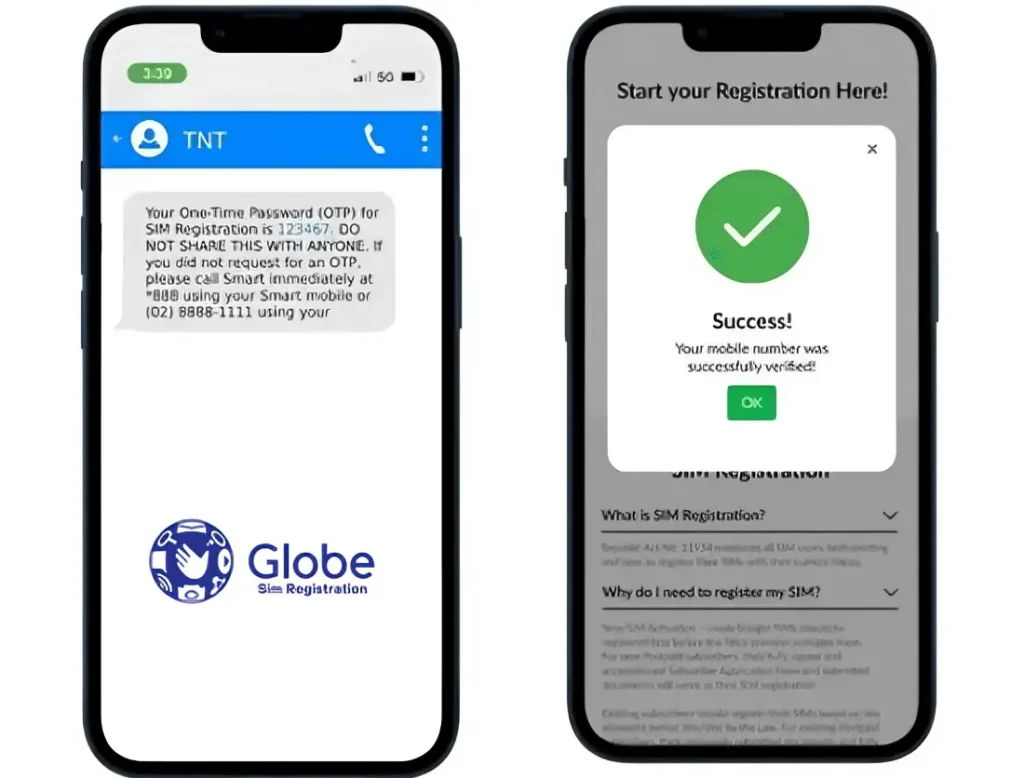
- Check the box to agree to the terms and conditions.
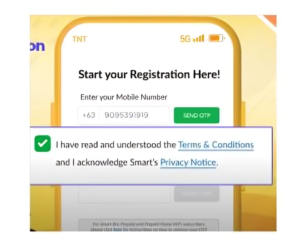
- Decide if you are registering a new SIM or an old one.
- Select your nationality from the options provided.
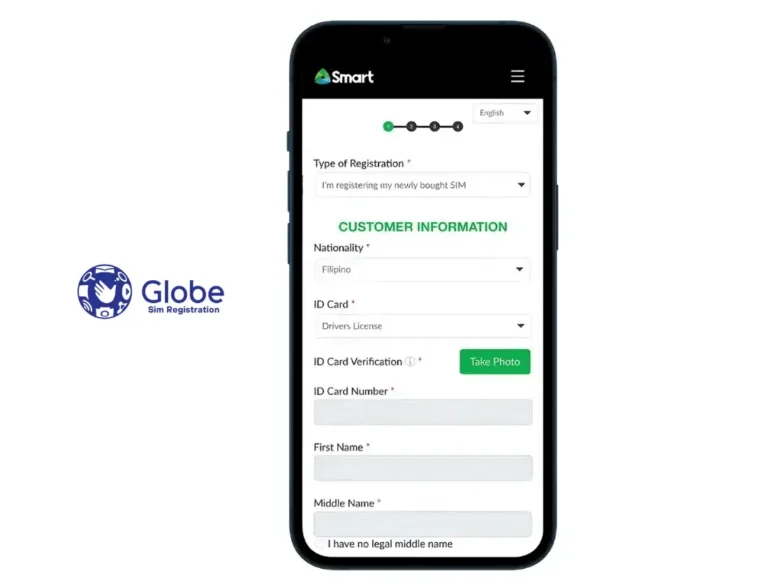
- Upload Documents:
- Upload a valid ID from the list provided.
- Upload a clear photo of the ID.
- Take a selfie to verify your identity.
- Enter your personal information, including:
- Full name
- ID card number
- Birthdate
- Gender
- Address details (house number, street, village, unit floor, building, province, city, and zip code)
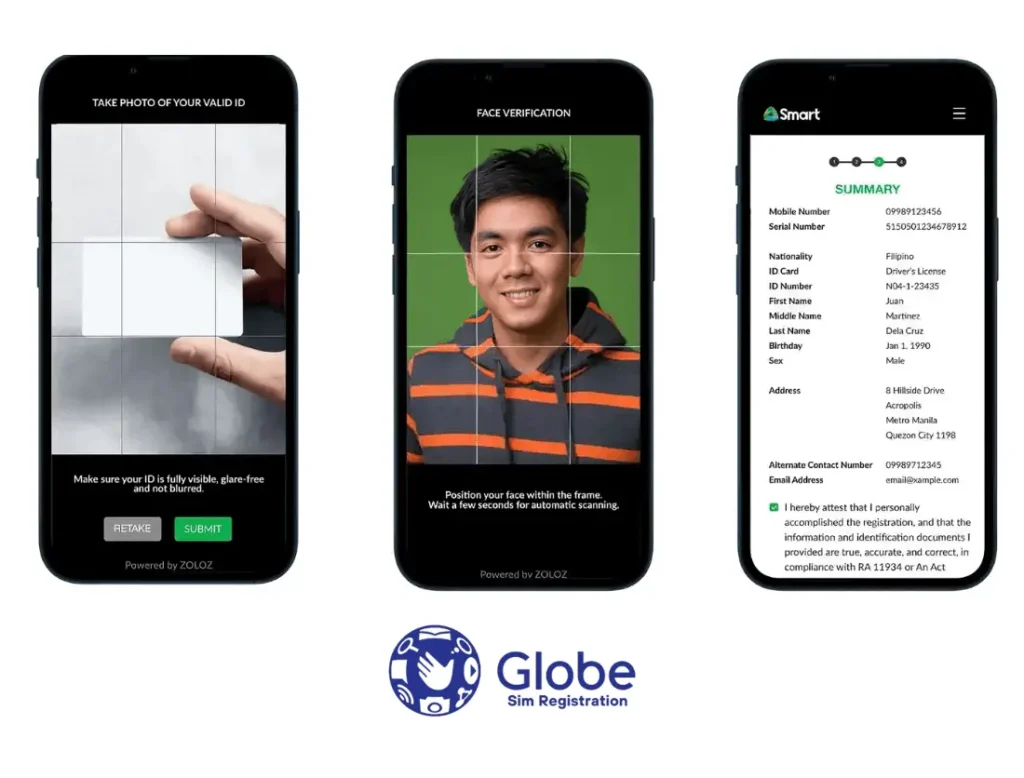
- Make sure all details are accurate and correct.
- Check the box to confirm that your information is correct. Take a screenshot of your control number, which you may need if you encounter any issues.
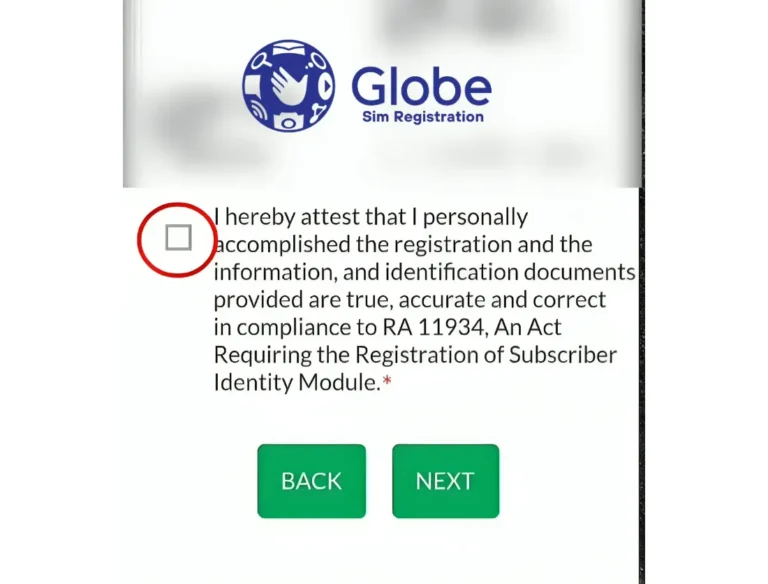
- Submit the form. You will get a confirmation message on your phone once the TNT SIM registration is successful.
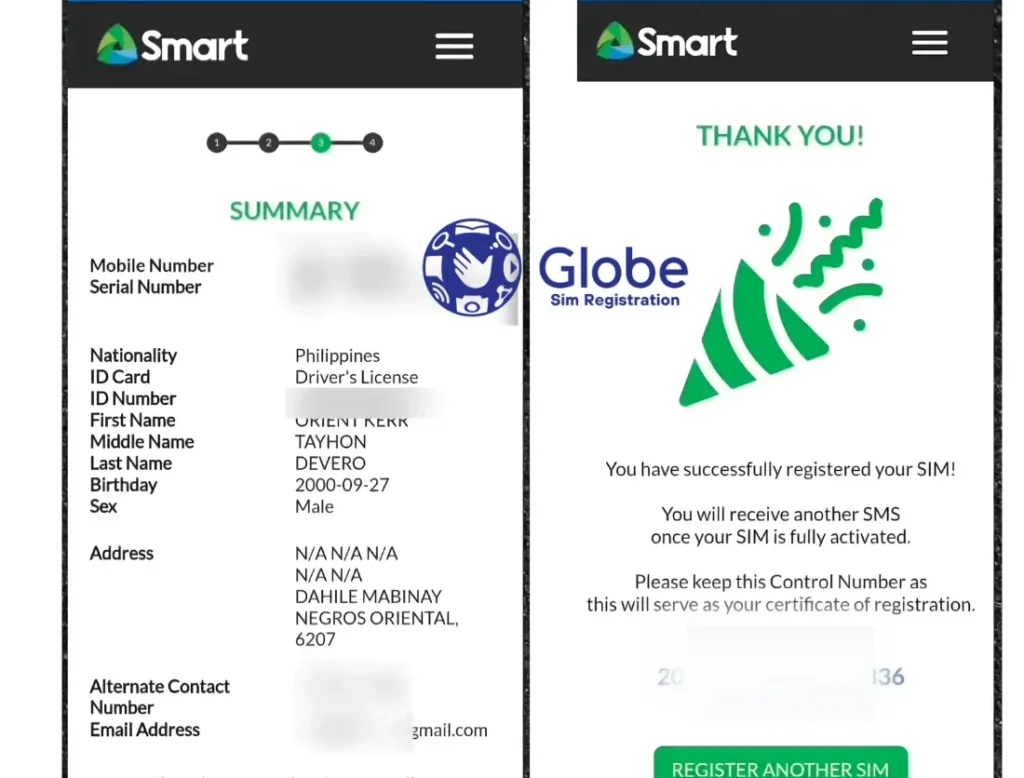
Remember to keep your control number safe as it may be needed for future reference or to confirm your Talk N Text Sim registration status.
TNT Sim Registration Using the GigaLife/Smart App
You can also register your TNT SIM card using the GigaLife/Smart App. Here’s how to do it:
- Get the GigaLife/Smart App from the Google Play Store (for Android) or the Apple App Store (for iOS). Install it on your phone.
- Launch the GigaLife/Smart App once it’s installed.
- Tap on the “Register Your SIM now” banner at the top of the home screen.
- Type in your SIM card number that you want to register.
- Read the terms and conditions, then check the box to agree.
- Press the “Register” button to move to the next step.
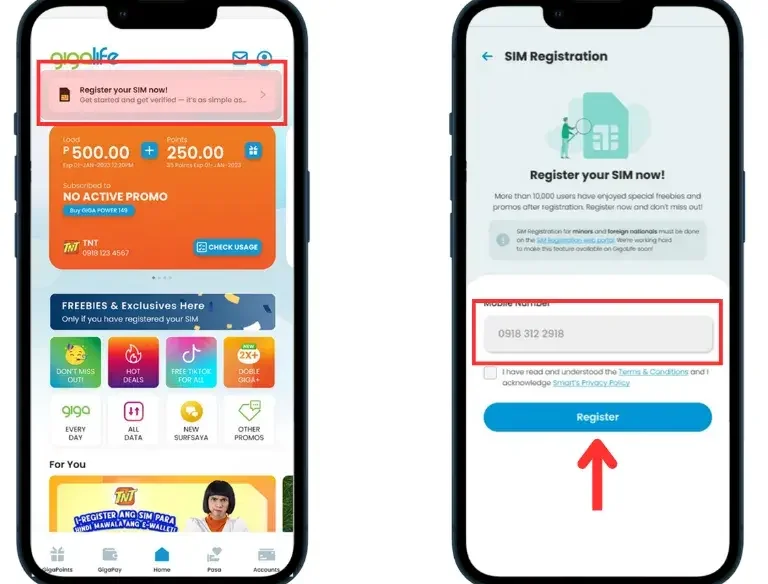
- You’ll get a One-Time Password (OTP) on your phone. Enter this code to verify your number.
- Click the “Proceed” button to continue.
- Complete the form with the information requested, based on the legal requirements set by the Philippine Government.
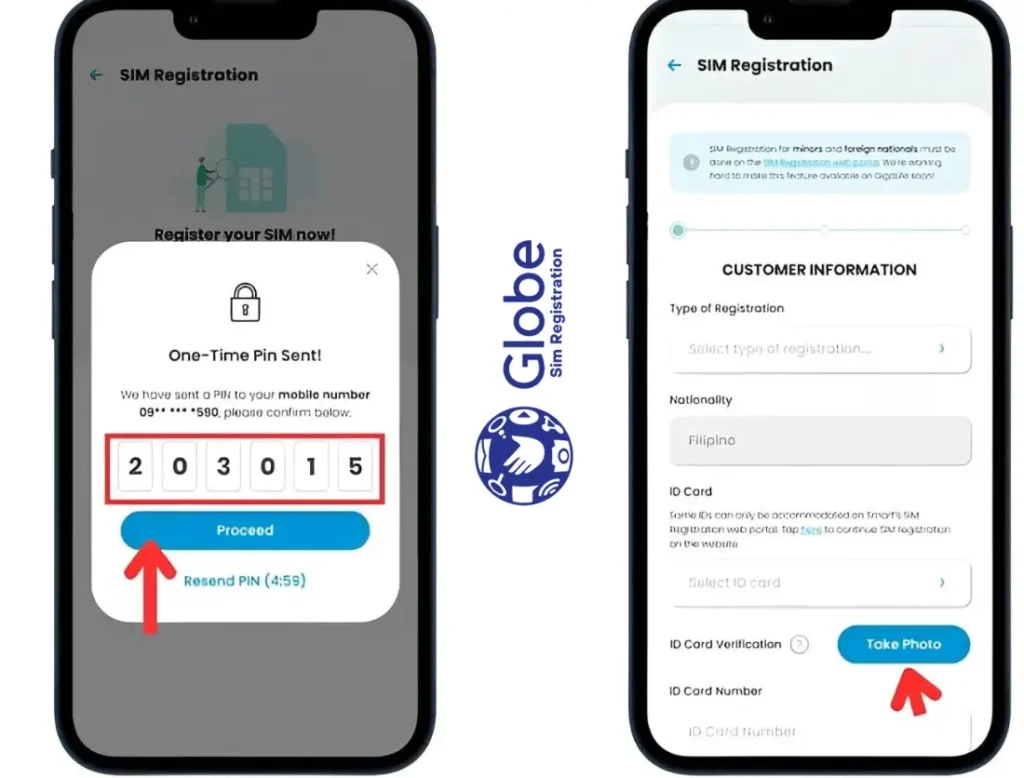
- Follow the instructions to take a photo of your ID card and upload it by pressing the “Take Photo” button.
- Capture a clear selfie. Ensure it is not blurry and under 2MB in size to avoid any errors.

- Choose if you are registering a new SIM or updating an old one. Click “Next.”
- Fill out your address details as shown on your government ID card. Click “Next” when done.
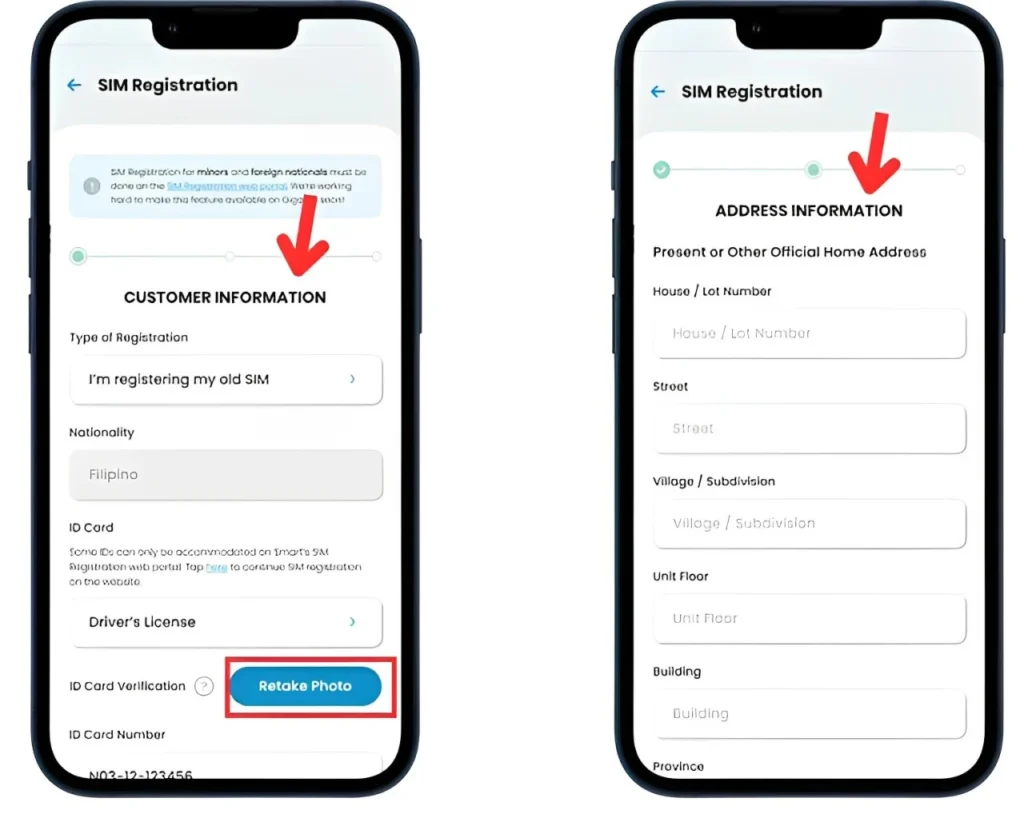
- Check the summary of your information on the screen to make sure everything is correct.
- Confirm that all documents are accurate and click “Submit.”
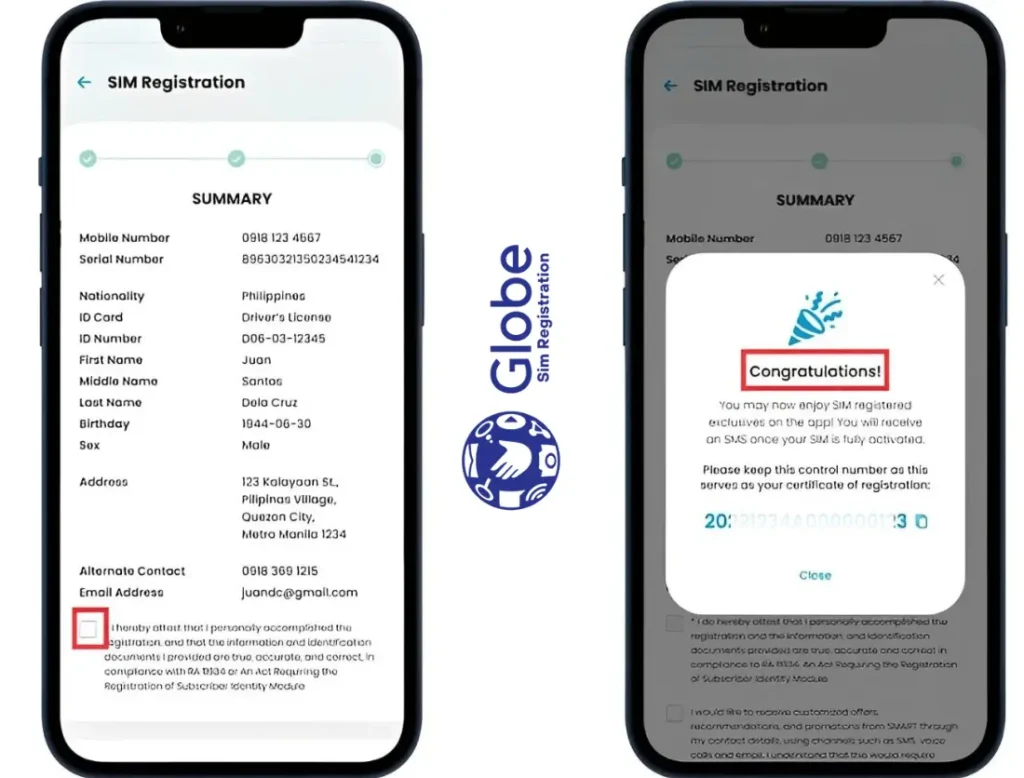
You’ve successfully registered your TNT SIM through the GigaLife App.
TNT Sim Registration through SMS
If you want to register your TNT or TM SIM card using your keypad phone, you can do it through SMS. Just follow these simple steps:
- Prepare Your ID: Make sure you have your valid ID card and any other required information ready.
- Open Your Messaging App: Go to the messaging app on your phone and start a new message.
- Compose Your Message: Type “Reg” followed by your first name, middle name, last name, and your birthdate. For example: Reg John David Smith 01/01/2000.
- Send Your Message: Send this information to 8080.
- Wait for Confirmation: You will receive a message on your phone confirming that your TNT SIM registration was successful.
That’s it! Your SIM card is now registered and ready to use.
TNT Sim Registration in Keypad Phones
If you have a keypad phone and need to register your TNT SIM card, you’ll need to use a smartphone, laptop, or PC to complete the SIM registration TNT. Here’s how you can do it:
- Go to the TNT SIM registration website or use the GigaLife/Smart App on a smartphone.
- Type in the number of your keypad phone SIM card.
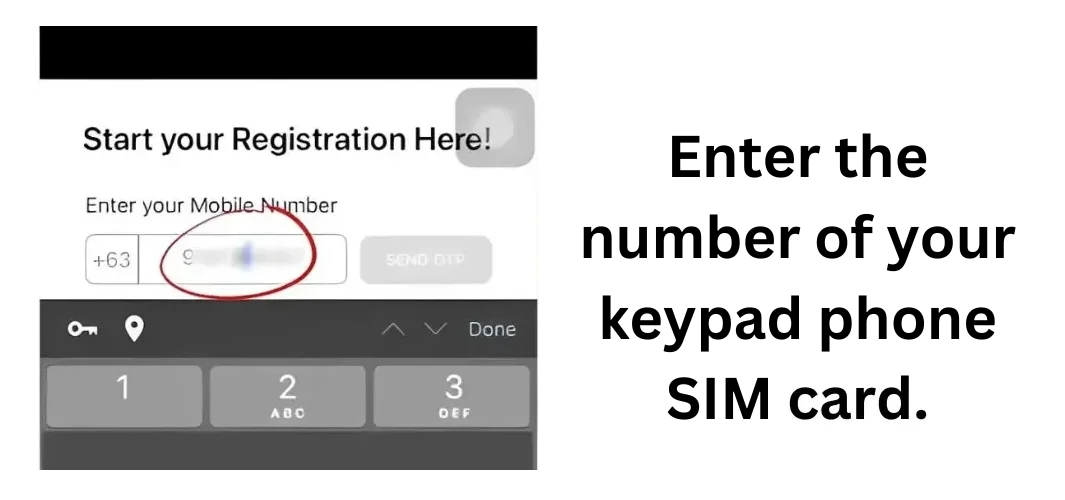
- Click the “SEND OTP” button to start the SIM registration TNT process.
- You will get a message saying “We have successfully received your SIM Registration Form,” followed by another message with your OTP (One-Time Password).
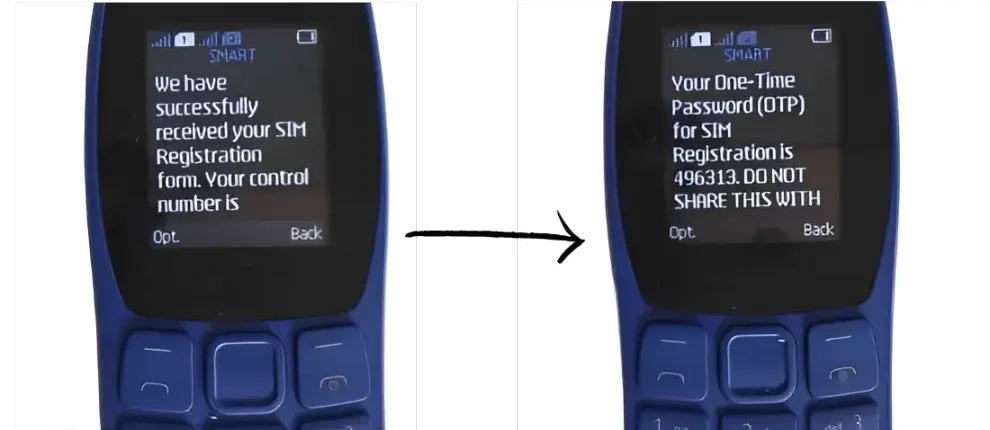
- Type in the OTP code you received and click “Verify OTP” to confirm.
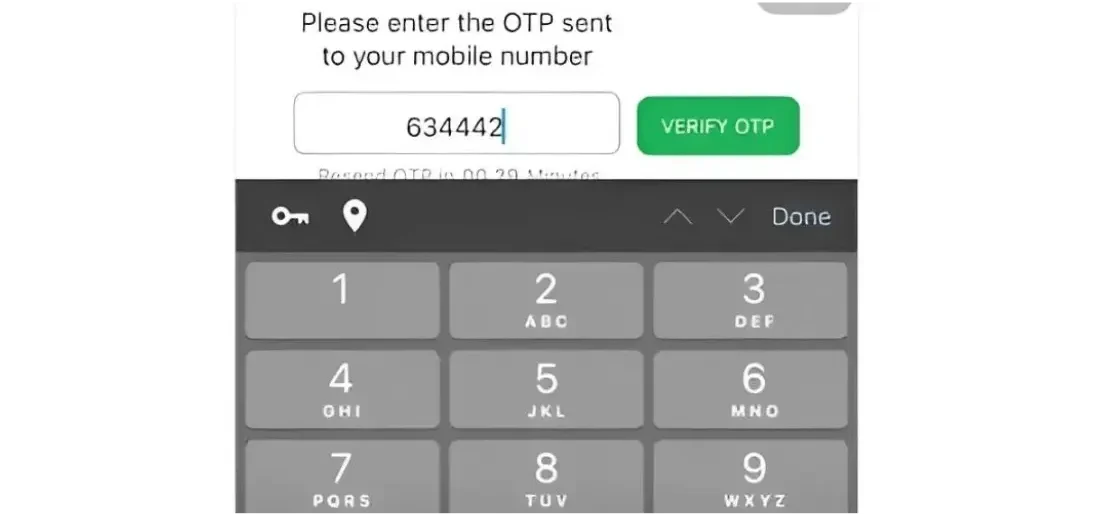
- Follow the remaining steps as outlined in the SIM registration TNT guidelines, either online or through the app.
- Once you complete all the steps, your SIM card is successfully registered and ready to use with your keypad phone.
Your TNT SIM card is now registered and ready for use.
TNT SIM Registration Problem Solution by Location
If you’re having trouble registering your SIM card because of your location, you can easily get help through TNT’s services. Here’s how:
- Schedule an Appointment: Visit this link to book an appointment for assistance.
- Choose Your City: Select the city where you need help with SIM registration TNT.
- Book Your Appointment: Click on the “Book Appointment” button.
- Select the Type of Appointment: Choose between a “Virtual” appointment, which is online and free, or an “In-store” appointment where you visit a physical location.
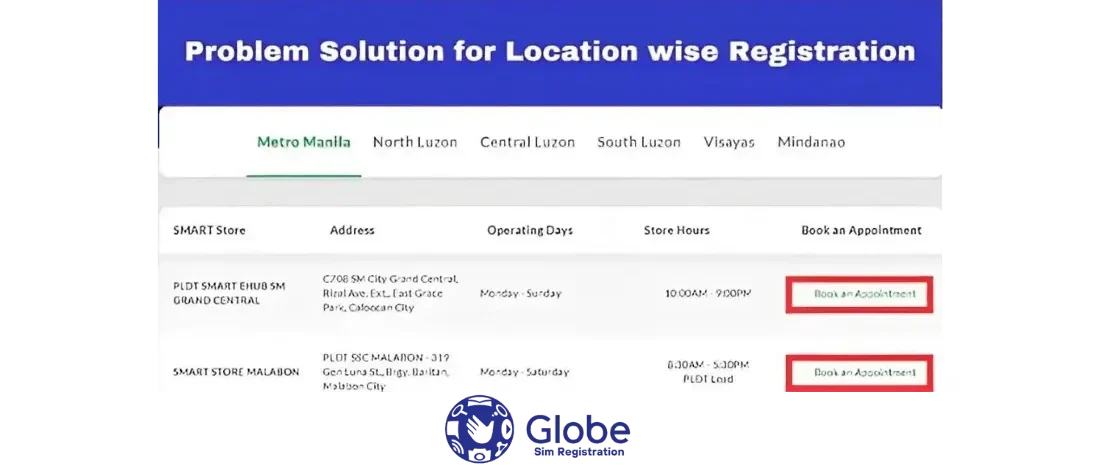
Tip: Opting for a “Virtual” appointment can solve your issue online without needing to go to a store, and it doesn’t cost anything.
Gift After TNT SIM Registration
For Current TNT Users:
If you already have a TNT SIM card and you register a SIM card with TNT, you will get a gift from Smart. You will receive 3GB of internet data, plus free unlimited calls and text messages to any network.
For New TNT Users:
If you’ve just bought a new TNT SIM card and registered it, you will get up to 21GB of internet data. Make sure to register your new SIM to start enjoying this large data bundle!
These rewards make it worth your while to register your SIM card, whether you’re a long-time user or new to TNT.
Accepted Documents for TNT SIM Registration
When registering your TNT SIM card online, you need to provide valid identification. Here are the types of IDs you can use:
Make sure you have one of these IDs ready when you register your TNT SIM to ensure a smooth process.
Who Should Register Their SIM?
1. New SIM Activation
If you’ve just bought a new SIM card, you need to register it before your service provider activates it. This step is important to ensure your SIM is linked to your identity. For new Smart Postpaid users, the registration process is already covered by the documents and Subscriber Application Form you submit when signing up. Once these are completed, your SIM registration is automatically done.
2. Existing Subscribers
If you already have a SIM card, you must register it within the time period required by law. For current Smart Postpaid subscribers, the information you submitted when you first signed up, like your documents and signed application form, counts as your SIM registration. Smart will notify you to confirm that the information on file is still accurate. This way, the company ensures that your data is up-to-date and meets legal requirements.
By registering your SIM, you help keep your account secure and follow the rules set by the government.
Why It’s Important to Register Your TNT SIM Card
Compliance with Regulations:
Registering your SIM card is a legal requirement that helps prevent misuse and ensures that everyone using the network is accountable. This process keeps the network running smoothly and helps protect users from illegal activities.
Enhanced Security:
When you register your SIM card, it connects your personal information to the SIM. This extra step helps protect you from fraud and unauthorized access. It makes sure that only you or those you approve can use your SIM card and services.
Improved Service Delivery:
SIM card registration TNT offers you better services, like personalized customer support, special deals, and updates tailored to your needs. This helps improve your overall experience with the network.
Easier Recovery of Lost SIM:
If you lose your SIM card, having it registered makes it much easier to get a new one. Since the SIM is linked to your personal information, the process of verifying and replacing it is quicker and simpler.
Comparison of TNT Regular SIM and TNT eSIM
| Feature | Regular TNT SIM | TNT eSIM |
| SIM Type | A physical SIM card that can be cut to fit Regular, Micro, or Nano slots | A digital SIM card built directly into the phone |
| Activation | Requires inserting the physical SIM card into your phone | Activated by scanning a QR code, no physical card needed |
| Device Compatibility | Works with phones that use 5G, 4G/LTE, 3G, and 2G networks | Works with phones that support eSIM technology only |
Conclusion
Registering your TNT SIM card is a simple but crucial step that helps ensure your phone service is secure and reliable. By linking your SIM to your personal details, you protect yourself from fraud and make it easier to recover your SIM if it’s lost. Plus, registration allows TNT to offer you better, more personalized services. Don’t miss out—make sure to do your register sim card TNT today for a smoother and safer experience.


![Globe At Home Prepaid Wifi [Ultimate Guide]](https://globesimregistration.com.ph/wp-content/uploads/2024/08/TNT-Sim-Registration-Online-with-Link-2024-8-1-768x492.webp)